Getting Started with Compose Multiplatform: The Future of Cross-Platform Development
"Discover how Compose Multiplatform simplifies building stunning UIs for Android, iOS, desktop, and web with a single codebase. Perfect for beginners and cross-platform enthusiasts!"
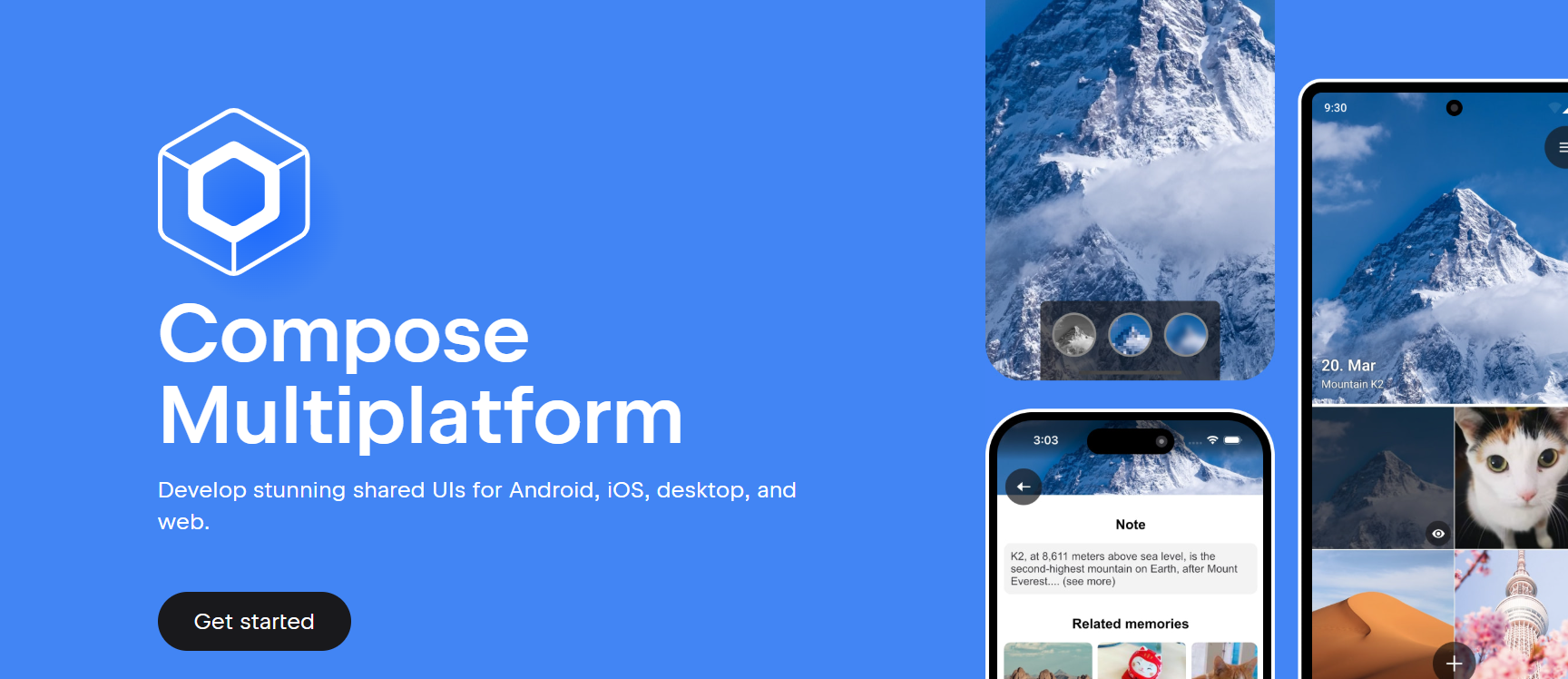
Welcome to the first installment of our "Compose Multiplatform: Zero to Hero" series, where we'll embark on a journey to master modern UI development using Kotlin's powerful toolkit. Whether you're an aspiring developer or looking to expand your skill set, this series is designed to guide you through the essentials of Compose Multiplatform, Jetpack Compose, and Kotlin Multiplatform.
Understanding the Landscape
In today's fast-evolving tech ecosystem, the demand for efficient cross-platform solutions is at an all-time high. Developers seek tools that allow for code sharing across platforms without compromising on performance or user experience. This is where Kotlin's suite of tools comes into play.
- Jetpack Compose: A modern, declarative UI framework for Android developed by Google.It simplifies UI development by using a reactive programming model, allowing developers to build native Android UIs with less code.
- Kotlin Multiplatform (KMP): An open-source framework that enables developers to share code across multiple platforms, including Android, iOS, desktop, web, and server-side.KMP focuses on sharing business logic while allowing for platform-specific UI implementations.
- Compose Multiplatform: An extension of Jetpack Compose developed by JetBrains, allowing developers to create UIs across multiple platforms, such as Android, iOS, desktop, and web, using a single codebase. This toolkit enables full code-sharing flexibility, including the UI layer.
Why Learn Compose Multiplatform?
The tech industry is witnessing a significant shift towards cross-platform development. According to recent trends, many global companies and startups are adopting Kotlin Multiplatform to develop apps with native-like user experiences. The ability to share both logic and UI across platforms not only accelerates development but also ensures consistency and reduces maintenance efforts.
What to Expect from This Series
Throughout this series, we'll cover:
- Introduction to Kotlin and Its Ecosystem: Understanding the basics of Kotlin, its features, and why it's a preferred language for modern development.
- Diving into Jetpack Compose: Learning how to build intuitive and responsive UIs for Android using Jetpack Compose.
- Exploring Kotlin Multiplatform: Setting up shared business logic that can be utilized across different platforms.
- Mastering Compose Multiplatform: Creating shared UIs that run seamlessly on Android, iOS, desktop, and web.
- Building a Real-World Application: Applying the concepts learned to develop a fully functional cross-platform app.
- Best Practices and Advanced Techniques: Enhancing your applications with performance optimizations, custom design systems, and more.
Getting Started
To make the most of this series, ensure you have the following set up:
- Development Environment: Install the latest version of IntelliJ IDEA, JetBrains Fleet or Android Studio with Kotlin support.
- Basic Programming Knowledge: Familiarity with programming concepts will be beneficial, though we'll cover the essentials as we progress.

Join the Journey
This "Zero to Hero" journey will equip you with the skills to develop modern, cross-platform applications efficiently. Stay tuned for our next post, where we'll delve into setting up your development environment and writing your first Kotlin program.
Happy coding!